Sliding Billboard in Action with the PayPal Shopping Cart
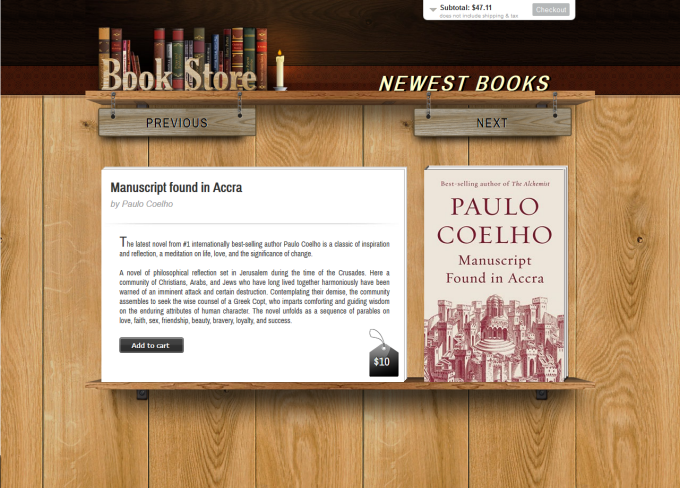
April 4, 2013
Today we offer you some more great ideas how to use our newly released Sliding PayPal Shopping Cart in order to create stunning pages. We combined it together with the Sliding Billboard to design a Book store with an amazing first impression. Thanks to the great behavior connector we managed to add designer buttons that navigate the billboard and give our products an awesome exposure. Check out this beautiful showcase below and get the Sliding PayPal Shopping Cart now, because it's with a special price until next Wednesday!
Lubov Cholakova
 Lubov has been with DMXzone for 8 years now, contributing to the Content and Sales departments. She is bringing high quality content in the form of daily blog updates, reviews, tutorials, news, newsletters,update emails and extensions' manuals. If you have a product that needs publicity or any other questions about the entire DMXzone community, she is the one you can contact.
Lubov has been with DMXzone for 8 years now, contributing to the Content and Sales departments. She is bringing high quality content in the form of daily blog updates, reviews, tutorials, news, newsletters,update emails and extensions' manuals. If you have a product that needs publicity or any other questions about the entire DMXzone community, she is the one you can contact.

Comments
Be the first to write a comment
You must me logged in to write a comment.