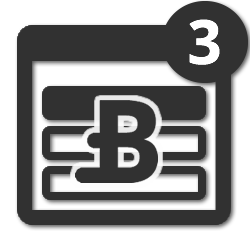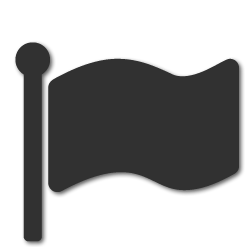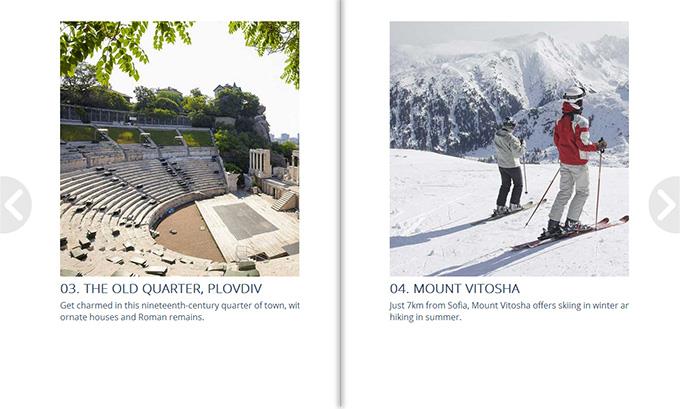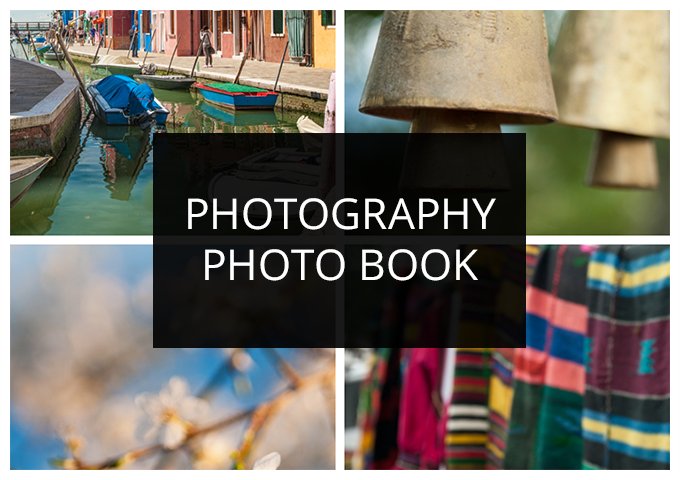DMXzone Extension Manager to be Released!
Almost two weeks ago we promised you that we'll make installation of extension easier and now we're extremely proud to announce that in less then 24 hours a new generation extension manager will be available at your disposal. Meet DMXzone Extension Manager, the standalone tray app that will make your life easier! In a blink of an eye you'll be able to install, update and manage your extensions for any Dreamweaver version above DW8 on both Windows and Mac OSX. No more complicated installers with username/password and serial number. All you need to do is login and it's all done within a mouse click. Stay tuned for the official release of DMXzone Extension Manager tomorrow to see what else we included in this amazing application.Read More